Electronic File Organization
The advantage of electronic file organization is the ability to speed up the task of locating and retrieving documents of any type and any format. Some key strategies for organizing your files include normalizing the file and folder hierarchy and creating standardized naming and filing conventions, as well as capturing each document’s metadata and adding PDF bookmarks. Simple, logical file and folder names are also part of the equation because they are directly impacted by the ways in which users search.
Whether documents are stored on piles of CDs, DVDs, thumb drives, or on a shared drive/network, it is critical to set up an effective document organization system. By doing so, organizations see increased productivity, improved time management, and a reduction in errors caused by lost or outdated files. Files can be located without extra effort or delay, leading to immediate improvements in operational efficiency and productivity.
archSCAN’s Electronic File Organization Services
- File or Folder Indexing
- Normalizing naming conventions for folder / file names
- Merging electronic files from many storage locations and media into one place (CDs, DVDs, USB flash drives, external hard drives, desktops, shared drives)
- Capturing key metadata from each document or file
- Conversion between file types such as TIFF to PDF and DWG to PDF
- Integration into Electronic Document Management Systems
How We Organize and Index Your Electronic Files
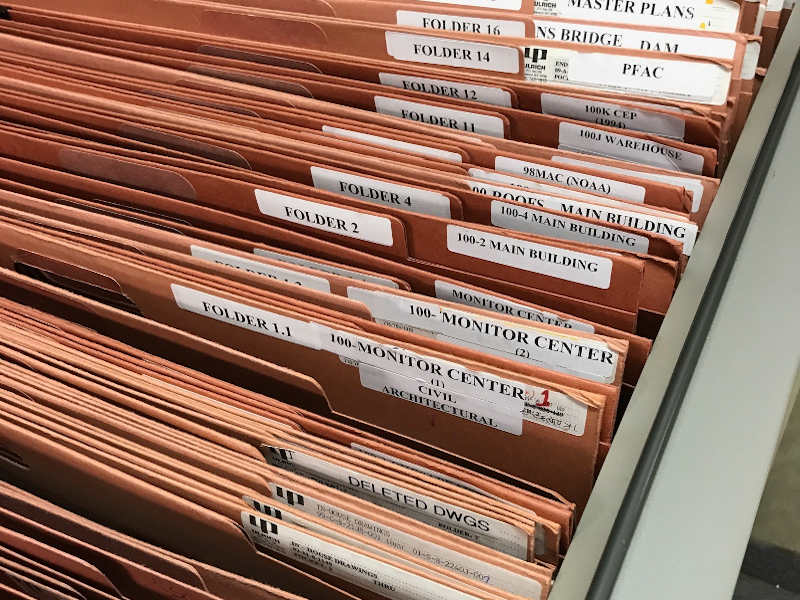
Naming Conventions
Over the years, different indexing and naming conventions have come in to play. Normalizing filenames for proper indexing is as important as descriptive file names. As an example, at its start, a construction project might be referred to by a project number (158493_2011) while it is happening, but 5 years later no one knows what that number means anymore, and the project is only referred to as the 2011 Parking Garage Renovation. This type of change in how people recall and refer to project documents is a normal part of any operation, and it shows how indexing requirements can change and require updates over time. As a result, a file management system that makes logical sense and a file hierarchy that names files and folders according to how people search for information is critical.

Documents Stored on Different Media
Documents that are not accessible are not helpful. Files that are located on CDs, DVDs, and thumb drives, external hard drives, and hidden away in personal files take much more time to locate and over time can be near impossible to retrieve simply because of how technology and data storage constantly changes. Merging files from many media into one file system is essential for improving productivity and time management, ensuring that important information can be found quickly at all times.

Capturing and Storing File Metadata
In order to increase search capabilities, documents can be indexed with an organizational system that goes beyond the simple file folder structure and file name. Metadata can be captured to enable quick searches for documents. Many pieces of data can be captured allowing users to search for documents using multiple search criteria beyond the root folder directory and file name. This is especially valuable if documents are being imported into a document management system. Examples of metadata include: Client name, date, address, project number, building name, etc. It is customizable for each document set.
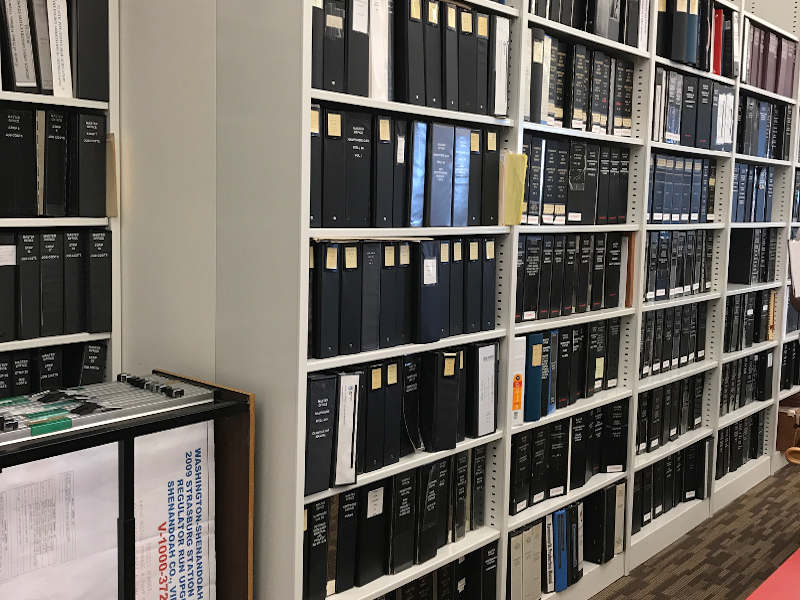
PDF Bookmarks and OCR for Added Value
Another way to add value to a document is by using PDF Bookmarks and OCR (or Optical Character Recognition) Bookmarks. These allow a user to quickly go to a section of a PDF. The result is an interactive Table of Contents being attached to the PDF version of the original file, adding a additional level of organizational structure to each document. OCR is a process that allows the text within a file to be searchable. This enables users to perform keyword searches within a document.

Unifying the File Formats
archSCAN can also help you in managing your files by converting older or proprietary file formats into more common, user-friendly formats. Typical conversions for electronic file management are from TIFF files to PDF files, and from DWG files to PDF. Additionally, since scanned documents often lack descriptive file names, we strategically rename files and documents that were saved with names like Scan 1, Scan 2, Scan 3, etc. into properly named files for easy search.
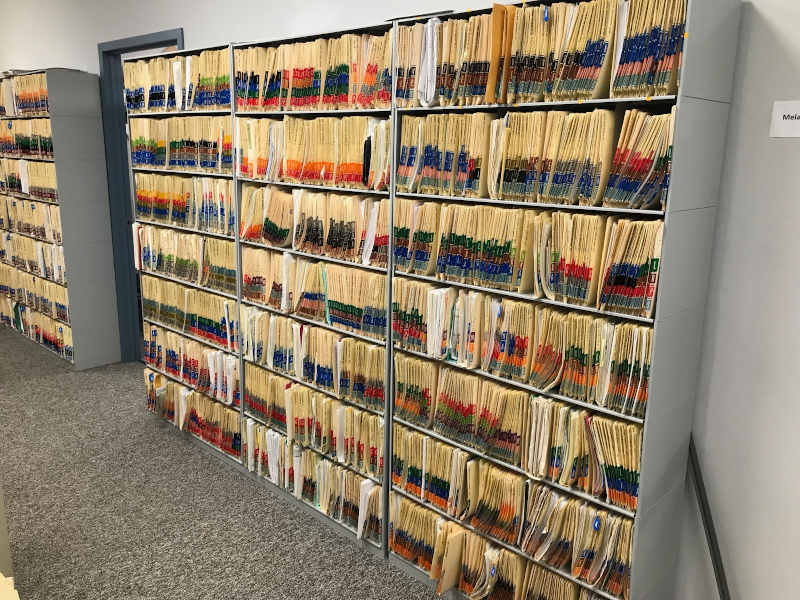
Digital File Organization for Document Management Systems
Having electronic documents organized is one of the most important requirements before a document management system can be deployed. This task of organizing digital files can be a time-consuming process. Files may need to be named, organized, and metadata captured in a particular way for import into the new system. archSCAN can perform all of the work for you so that your document management solution is completely set up and functional as soon as it goes live within your organization. You will be much closer to a paperless office.

